Page Break: Insert a page break to start a new page in your document.
Blank Page: Add a blank page to your document.
Cover Page: Insert a pre-designed cover page with customizable fields for the title, author, date, etc.
Page Number: Add page numbers to your document's headers or footers.
Table: Create a table with a specified number of rows and columns.
Illustration: This submenu contains options to insert various types of visual elements into your document:
- Picture: Insert images from your computer or online sources.
- Online Pictures: Search for and insert images from online sources.
- Shapes: Insert various shapes such as lines, arrows, rectangles, etc.
- SmartArt: Add pre-made diagrams and graphics to represent information visually.
- Chart: Insert a graph or chart to display data visually.
Hyperlink: Add hyperlinks to web pages, files, or email addresses in your document.
Comment: Insert comments to provide feedback or explanations on specific parts of the document.
Header: Add a header to the top of your document's pages.
Footer: Add a footer to the bottom of your document's pages.
Text Box: Insert a text box for adding separate blocks of text that can be positioned anywhere in the document.
Quick Parts: This submenu allows you to insert reusable content such as AutoText entries and document properties.
Equation: Insert mathematical equations using the built-in equation editor.
Symbol: Insert special symbols and characters not readily available on your keyboard.
Date & Time: Insert the current date and time into your document.
Object: Embed objects from other programs, like Excel spreadsheets or PDFs.
File: Insert the contents of an external file into your document.
Bookmark: Insert a bookmark to mark a specific location within the document.
Cross-reference: Create references to other parts of the document, such as headings, figures, or tables.
Link: Insert hyperlinks to web pages, email addresses, or other files.
Comment: Add comments to the document to provide feedback or collaborate with others.
These options provide a variety of ways to enhance and customize your Word documents by adding multimedia elements, interactive links, visual aids, and more. The "Insert" menu is a powerful tool for creating professional and engaging content.
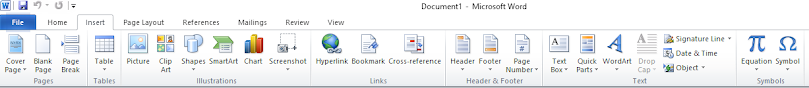
No comments:
Post a Comment